The Innamincka Affair: Love. Lies. Mortal Danger. A lot can happen with an affair at Innamincka. Rebecca Boucher is a respected junior partner in a London law firm. When she’s sent to Australia to meet with the owner of a vast cattle property, she’s expecting a straightforward legal matter. But what she finds is Cooper Read More ...

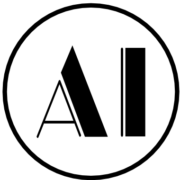
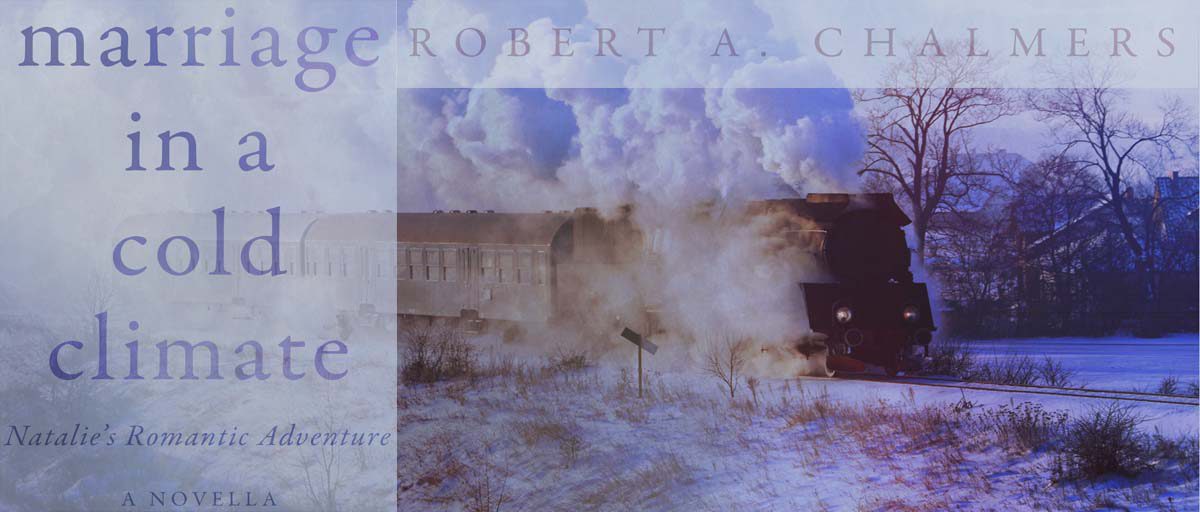




I would like help setting up a half-fold brochure (or small 14-page paperback) in Affinity Publisher that I can print on my local printer, fold, and staple.
Help, please.
Hi David. I’ll see what I can do for you over the next couple of days. By half-fold do you mean an A4 sheet folded in half? US-Letter folded in half? Which is in fact a single A5 sheet. 2 x A5 sheets = 1 x A4
Now to get 14 pages and in the right order, we need to build what is commonly now called a HotDog zine.
You will find a number of videos on my youtube channel that will get you started. This is the first one.
Creating A Hot Dog Zine In Affinity Publisher For US-Letter & A4