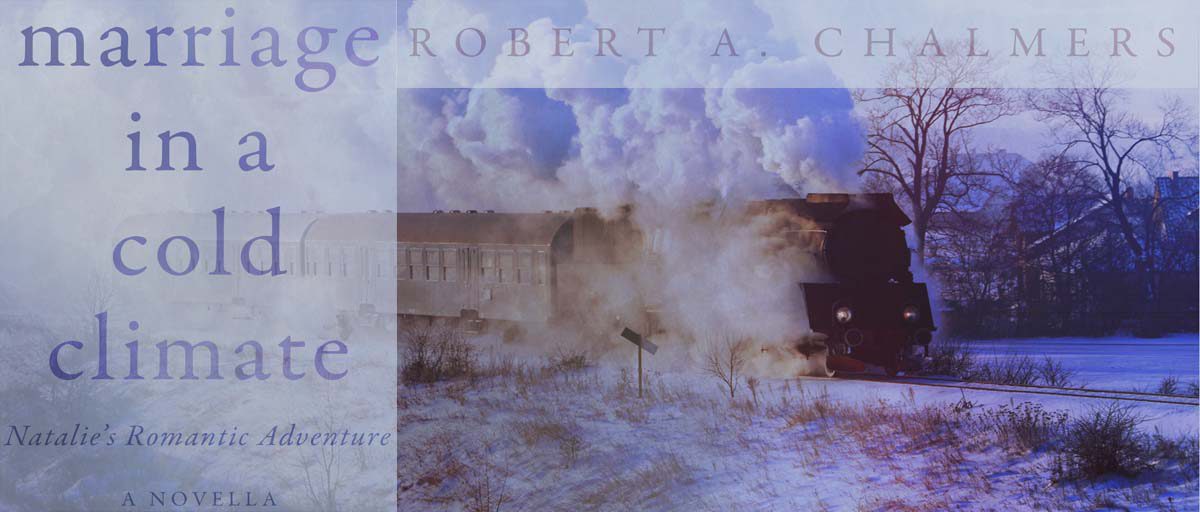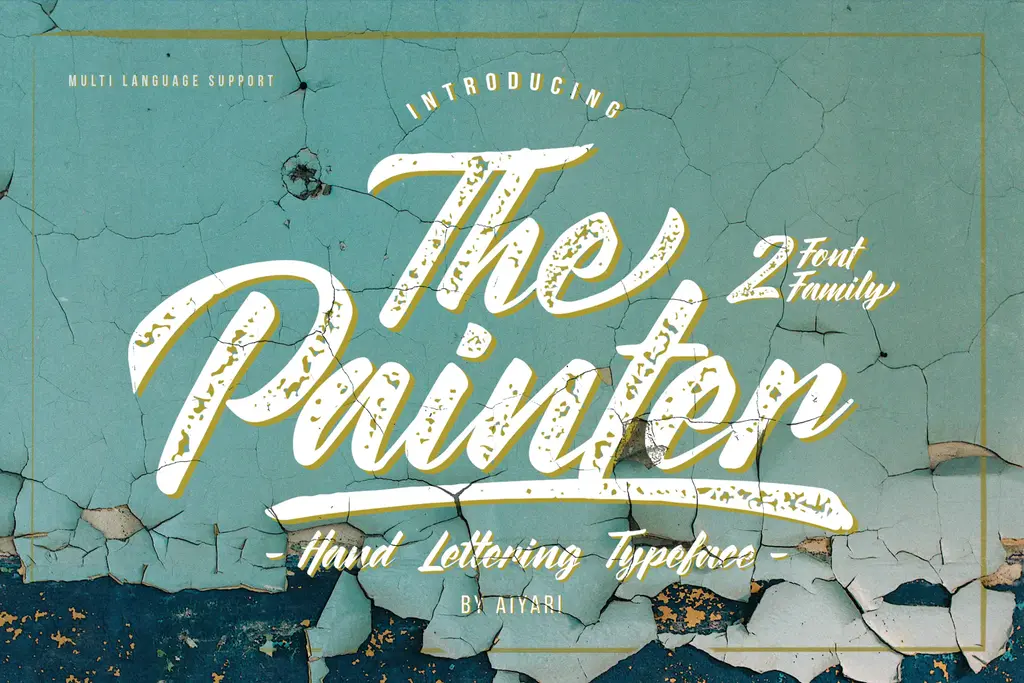Most of this detail is sourced from KDP. If you are a publishing geek, look there for all your answers.
eBooks. Your Kindle Cover. One front cover Image.
To ensure the best quality for your image, particularly on high definition devices, the height of the image should be at least 2,500 pixels. Ideal dimensions for cover files are 2,560 x 1,600 pixels. Note: The minimum image size allowed is 1,000 x 625 pixels. The maximum image size allowed is 10,000 x 10,000 pixels. I’ll be doing a full tutorial on this very soon. I’ll be using Affinity Publisher for this because I feel it gives me much more flexibility if and when I need to make changes to the cover. Watch for it under Book Mechanics 101 and on my YouTube channel. Don’t forget to Subscribe!
Cover specifications
Calculating cover size
To format your paperback cover, you’ll first need to calculate the spine measurements (black and white books, color books).
Insert the spine measurements, selected trim size width and height, and the 0.125″ (3 mm) bleed requirement into the following equations to find your cover size:
- Cover Width = Bleed + Back Cover Width + Spine Width + Front Cover Width + Bleed
- Cover Height = Bleed + Trim Height + Bleed
Cover formatting
- Covers should be one continuous image centered left to right on the spine.
- Flatten all layers in the native file.
- Bleed of 0.125″ (3.2 mm) is required on all sides. Bleed at the bottom of the page cannot exceed 0.125″ (3.2 mm).
- Any content not intending to be trimmed off should be a minimum of 0.25″ (6.4 mm) from the outside cover edge.
- All fonts in the cover should be embedded in the native program before publishing.
Spine measurements for black and white books
- White paper: page count x 0.002252″ (0.0572 mm)
- Cream paper: page count x 0.0025″ (0.0635 mm)
Spine measurements for color books
- Color paper: page count x 0.002347″ (0.0596 mm)
Spine text
We only print spine text on books with more than 100 pages. Text on larger spines must be sized to fit the spine, with at least 0.0625″ (1.6 mm) of space between the text and the edge of the spine. Every book varies slightly when bound. Allow for 0.0625″ (1.6 mm) variance on either side of the fold lines for your cover
Barcodes
If you use Cover Creator (KDP) or choose not to provide your own barcode on a fully-formatted PDF, we’ll automatically place a barcode on your back cover. We’re not able to change the barcode location or remove it.
If you upload your own cover and choose to provide your own barcode, it must meet these specifications:
- 2″ (50.8 mm) wide and 1.2″ (30.5 mm) tall
- At least .25” (6 mm) from the cover’s edge
- Image quality:
- Vector images are preferred
- At least 300 dots per inch if the barcode is rasterized
- Solid white background
- Barcode is 100% black (not colors or registration black)
- Right-side up and square to the cover
- Not flattened into main cover as one single image
You can include a QR Code or UPC barcode in addition to the ISBN barcode, but it can’t appear in the space reserved for the ISBN barcode. Covers with important images or text in the barcode location will be rejected by KDP.
Last Updated on August 11, 2019 by @R_A_Chalmers