The Innamincka Affair: Love. Lies. Mortal Danger. A lot can happen with an affair at Innamincka. Rebecca Boucher is a respected junior partner in a London law firm. When she’s sent to Australia to meet with the owner of a vast cattle property, she’s expecting a straightforward legal matter. But what she finds is Cooper Read More ...


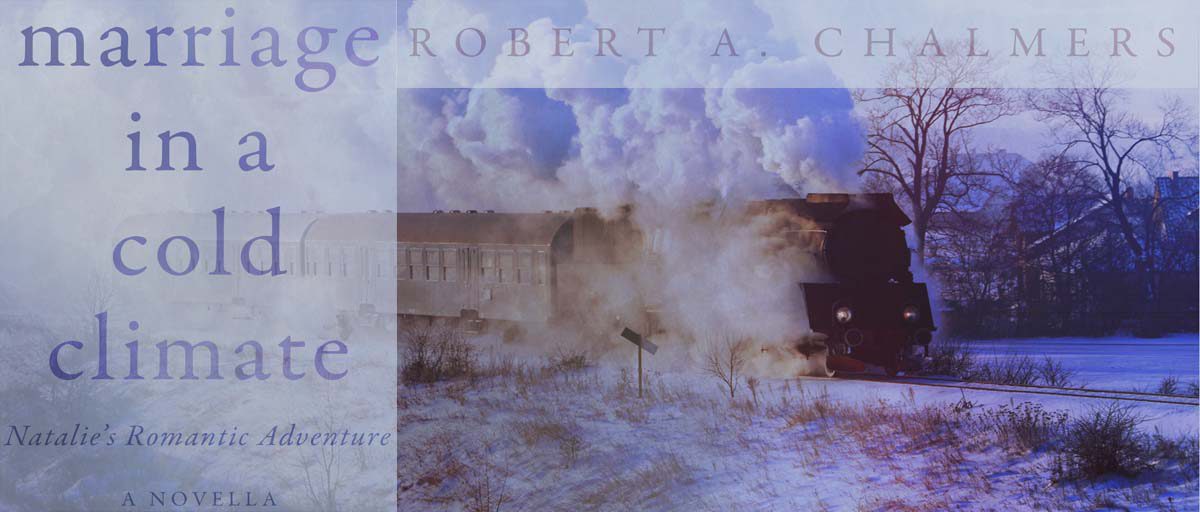



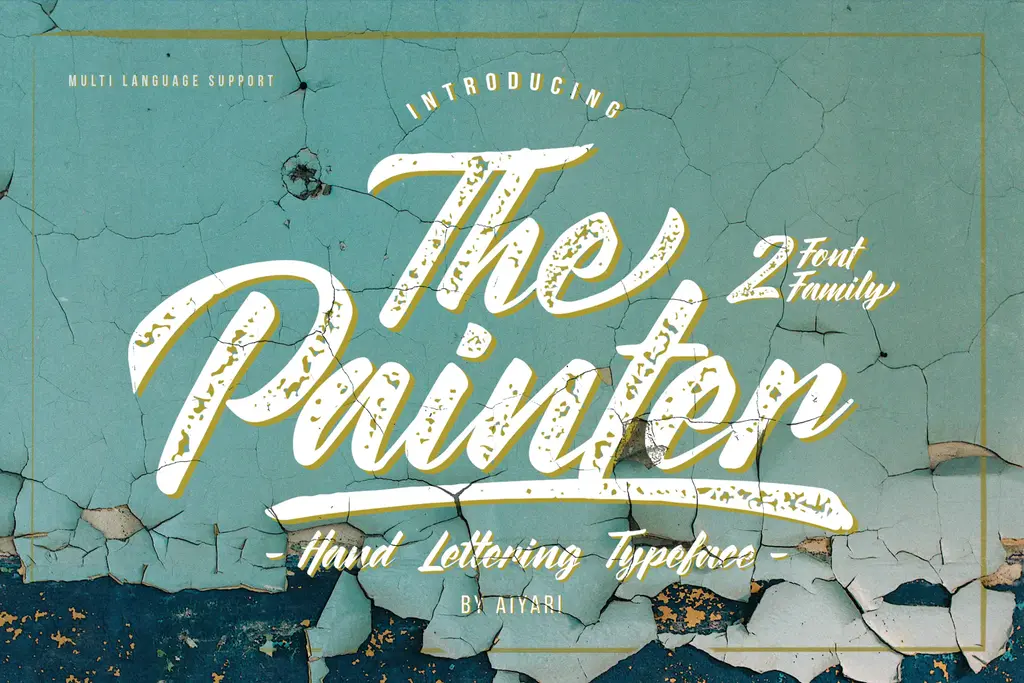


Scrivener 3.1.2 for Mac doesn’t recognize this file. Double clicking on the file returns the dialog that no application can be found to open it.
Any ideas?
Hi Daniel, If you Open Scrivener, and Start a New Project, and on the bottom right, select Options, you will see thoe option to Import a Template.
If you click on this link, it gives a detailed mini “tutorial” of what to do.
Let me know if you continue to have problems. oh yes, remember to unzip the file first.
cheers
Robert